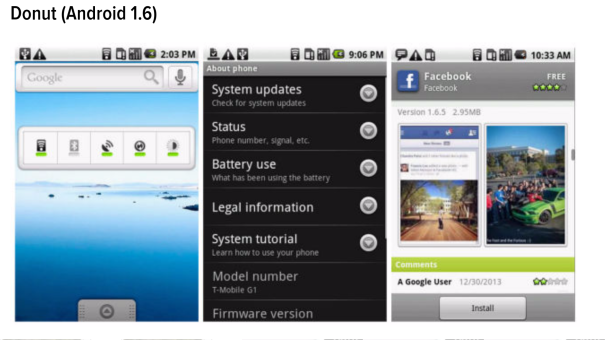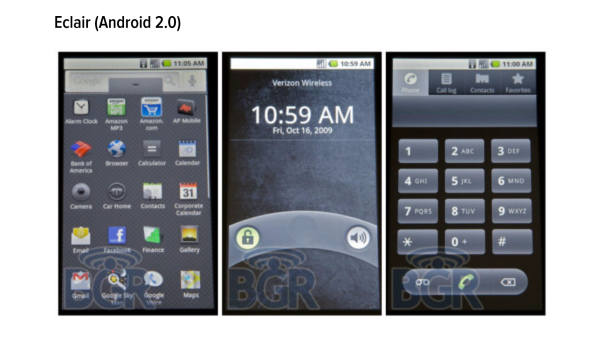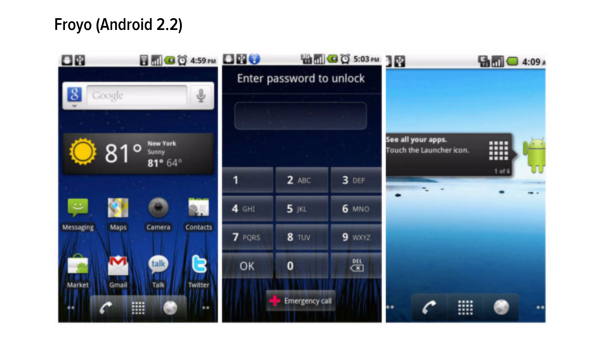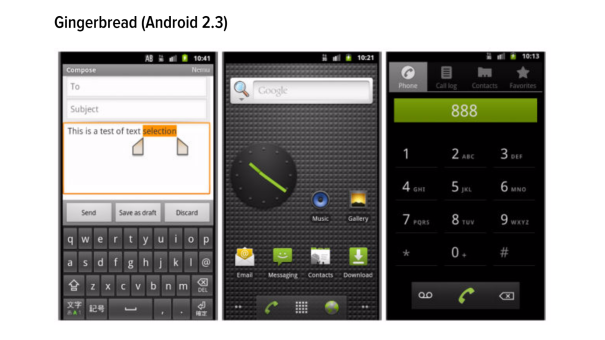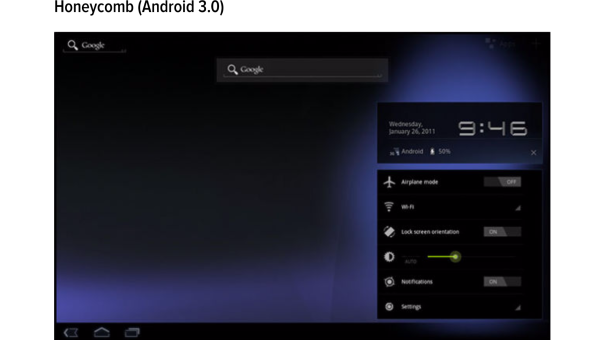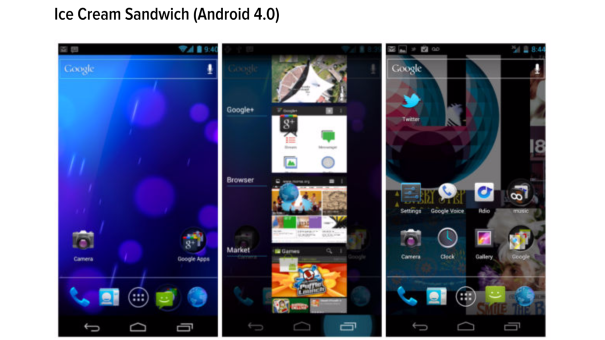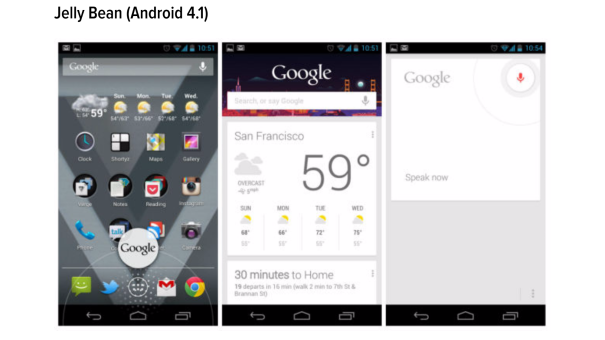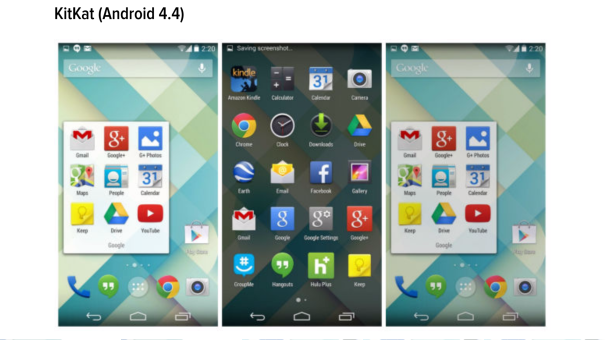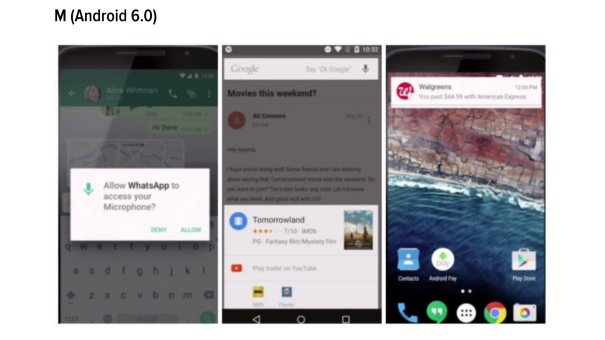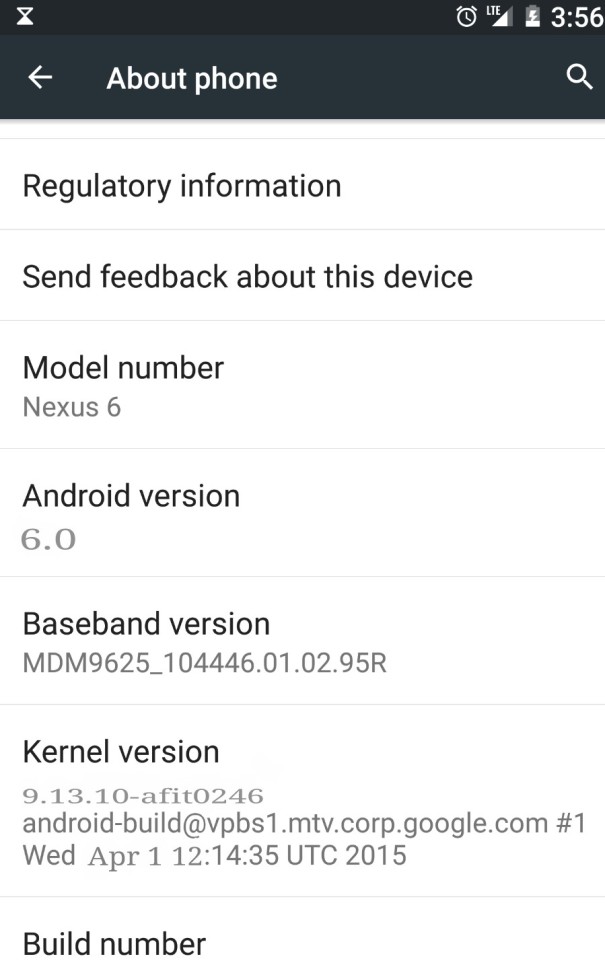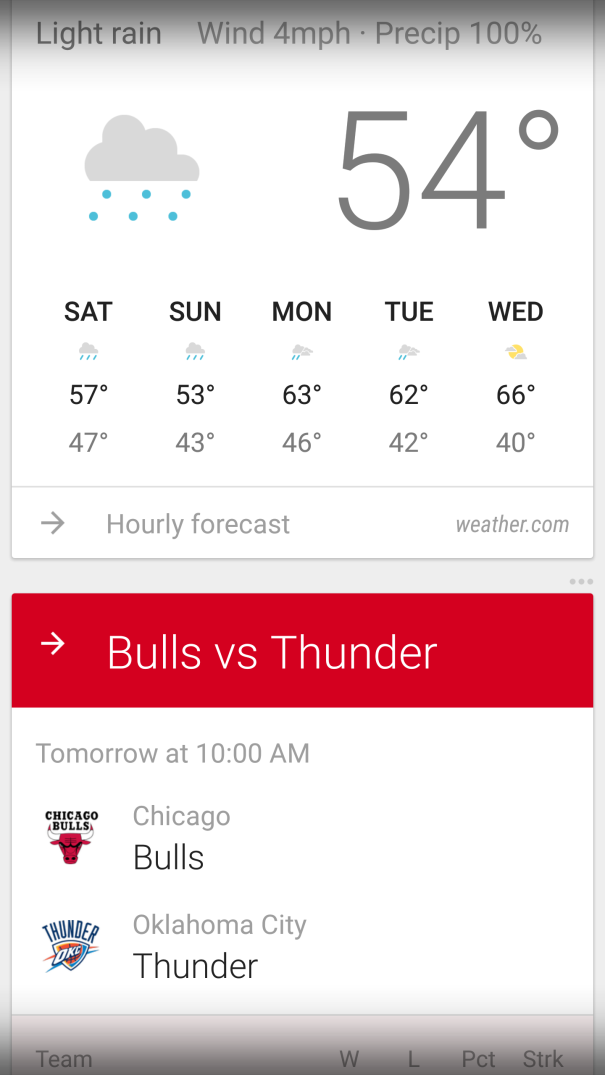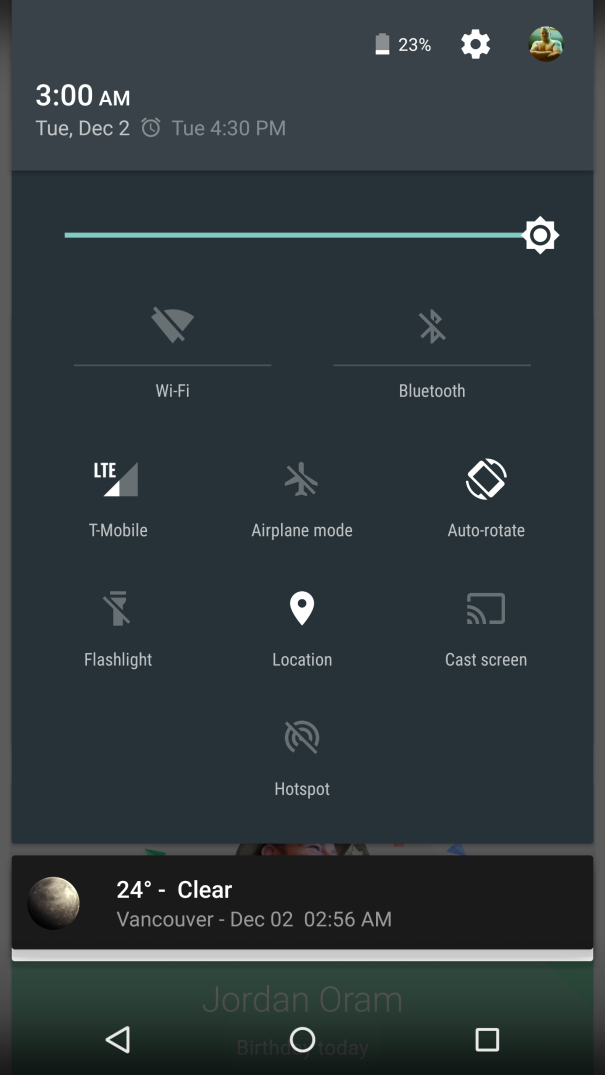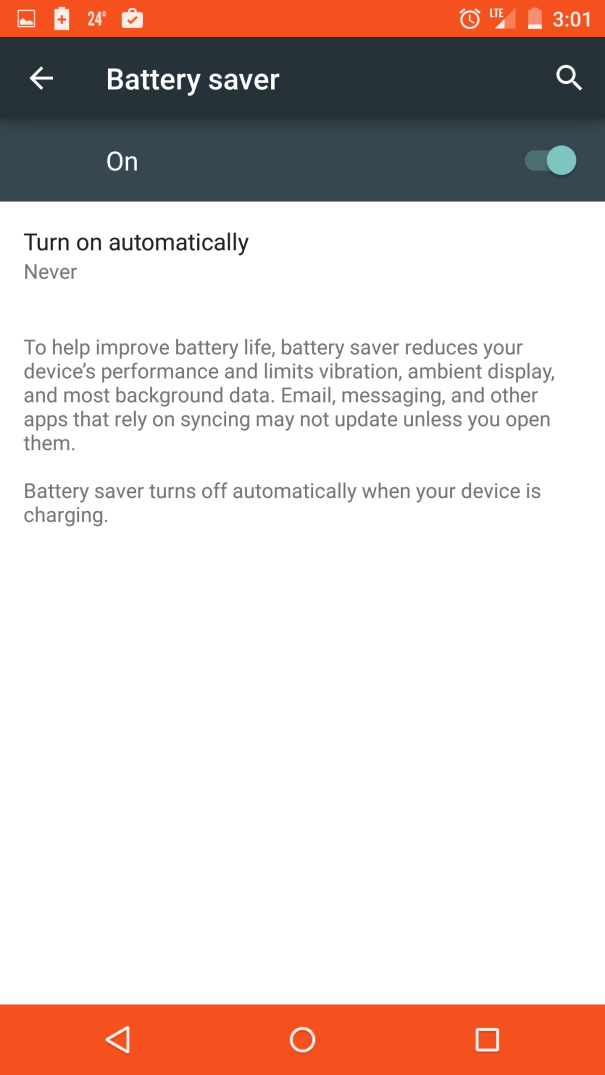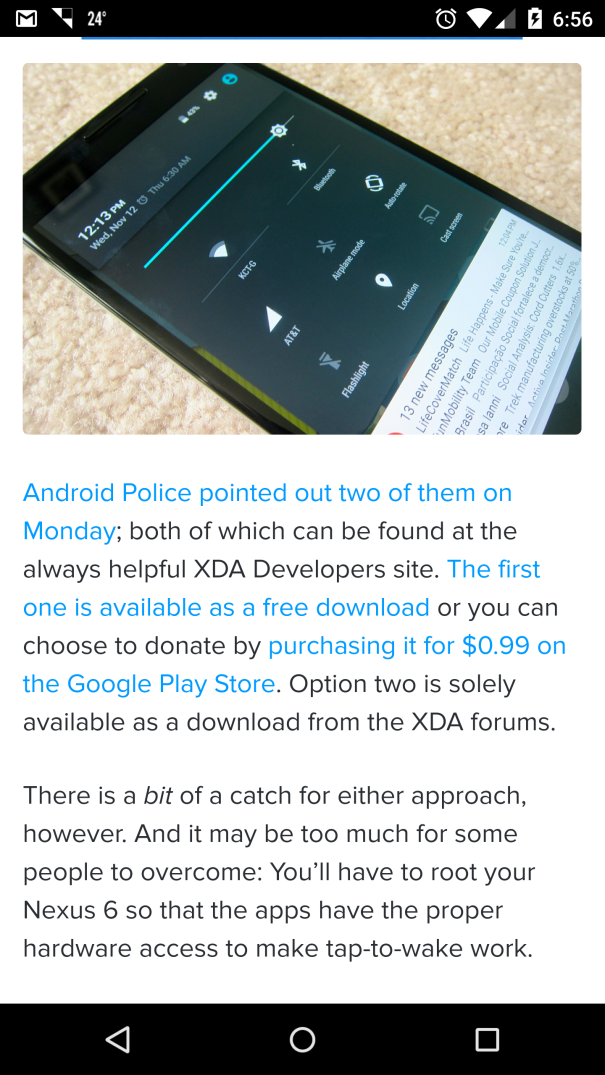My guess is milkshake for the name of Android M. Can’t wait to see what’s next.
THE HISTORY OF ANDROID
Posted in android, Android 4.4 KitKat, android 5.0, Android 5.0 lollipop, android 6.0, android m, Android update, Gingerbread, ics Ice Cream Sandwich, Jelly bean, lollipop, nexus, nexus 4, NEXUS 5, NEXUS 6, Ota update, Overall experience, phones, review, screen shot or picture, tablets
ANDROID 6.0 on NEXUS 6
Something very awkward happened today while I was at work. My Nexus 6 came up with a message that said update available in the status bar. After clicking on the message it took me to settings, about phone, system updates.
It read- This is a trial version of Android 6.0 for your Nexus 6. This update is being pushed out to select individuals to give Android 6.0 a test run. Google would like to hear your feedback. We will be contacting you over the next few weeks to ask you questions about your experience on Android 6.0. please enjoy the new Android experience on your Nexus 6.
As you can see in the screenshot I went through with the update and everything is working flawlessly the Nexus 6 is quite a bit snappier on Android 6.0. The color scheme from Android 5.0 is no longer present. If I click several times on the Android version it simply comes up with a big question mark ( literally ?) the theme of the entire device is now adjustable. There is an option in settings to adjust the color scheme. There is a wheel that lets you create any custom color and that is your theme throughout the Android experience. Apparently this is going to become a permanent part of Android. I’m going to play around with things a little more and see what else I can dig up that is new. I will share the new things I find in the comment section in this post. Who else has received this trial update and on what device.? What have you noticed that is different? please leave it in the comments section. thank you…
#android6 #android60 #androidM #nexus6 #n6 #trialupdate #android #nexus6android6 #motorola #MotorolaNexus6 #GoogleNexus6
Lol.. You guys know it was April Fools right….
A Google Now Open API is in the Works
GoOgLe Now will one day be able to work with information from all of the apps you use. Expanding on the current pilot program that works with 40 third-party services, the plan is to offer an open API in the future, that anyone can build into their apps.
Watch “SLICKWRAPS for NEXUS 6” on YouTube
SLICKWRAPS for NEXUS 6: http://youtu.be/DCTwI6r2gmk
Also… SLICK WRAPS LG NEXUS 5 MAHOGANY: http://youtu.be/9uNivwrIPqQ
2014 stats for this site
The WordPress.com stats helper monkeys prepared a 2014 annual report for this blog.
Here’s an excerpt:
A New York City subway train holds 1,200 people. This blog was viewed about 7,700 times in 2014. If it were a NYC subway train, it would take about 6 trips to carry that many people.
NEXUS 6 FULL SPECS
NEXUS 6 -SPECS- the completed version..
GENERAL
2G Network GSM 850 / 900 / 1800 / 1900 – all models
CDMA 800 / 1900 – XT1103
3G Network HSDPA 800 / 850 / 900 / 1700 / 1800 / 1900 / 2100 – XT1100
HSDPA 850 / 900 / 1700 / 1900 / 2100 – XT1103
4G Network LTE 700 / 800 / 850 / 900 / 1800 / 2100 / 2600 TD-LTE 2500 – XT1100
(Bands 1, 3, 5, 7, 8, 9, 19, 20, 28, 41)
LTE 700 / 850 / 1700 / 1800 / 1900 / 2100 / 2600 TD-LTE 2500 – XT1103
(Bands 2, 3, 4, 5, 7, 12, 13, 17, 25, 26, 29, 41)
SIM – Nano-SIM
Announced 2014, October
Status Available. Released 2014, November
BODY Dimensions – 159.3 x 83 x 10.1 mm (6.27 x 3.27 x 0.40 in)
Weight 184 g (6.49 oz)
– Water resistant – yes –
DISPLAY Type – AMOLED capacitive touchscreen, 16M colors
Size 1440 x 2560 pixels, 5.96 inches (~493 ppi pixel density)
Multitouch – Yes
Protection – Corning Gorilla Glass 3
SOUND Alert types – Vibration; MP3, WAV ringtones
Loudspeaker – Yes, with stereo speakers
3.5mm jack – Yes
MEMORY Card slot – No
Internal – 32/64 GB, 3 GB RAM
– DATA –
GPRS – Yes
EDGE – Yes
Speed- HSPA 42.2/5.76 Mbps, LTE Cat6 300/50 Mbps
WLAN Wi-Fi 802.11 a/b/g/n/ac, dual-band, Wi-Fi Direct, DLNA, hotspot
Bluetooth- v4.1, A2DP, LE
NFC- Yes
USB- micro USB v2.0 (SlimPort), USB Host
CAMERA- Primary 13 MP, 4128 x 3096 pixels, autofocus, optical image stabilization, dual-LED (ring) flash
Features Dual recording, geo-tagging, touch focus, face detection, photo sphere, panorama, HDR
Video- 2160p@30fps, optical stabilization
Secondary 2 MP
FEATURES-
OS Android OS, v5.0 (Lollipop)
Chipset – Qualcomm Snapdragon 805
CPU – Quad-core 2.7 GHz Krait 450
GPU – Adreno 420
Sensors – Accelerometer, gyro, proximity, compass, barometer
Messaging – SMS(threaded view), MMS, Email, Push Mail, IM, hangouts
Browser – HTML5
Radio – No
GPS – Yes, with A-GPS, GLONASS
Java – Yes, via Java MIDP emulator
Colors – Midnight Blue, Cloud White
– Wireless Charging- (Qi-enabled)
– Active noise cancellation with dedicated mic
– MP4/H.264 player
– MP3/WAV/eAAC+ player
– Photo/video editor
– Document editor
– Voice memo/dial/commands
BATTERy – Non-removable Li-Po 3220 mAh battery
Stand-by – Up to 330 h
Talk time – Up to 24 h
Price group- high range- $ 649.00 – $ 699.00
#nexus6 #n6 #androidlollipop #android5 #android50 #motorola #materialsdesign #android #google #nexus #motorolaNexus6 #android5lollipop #android50lollipop #motonexus #motonexus6 #lollipop #googlenexus6 #nexus6fullspecs #nexus6specs #n6specs #beastmode
Posted in android, android 5.0, Android 5.0 lollipop, Android update, dogfight, lollipop, Motorola, nexus, NEXUS 6, nfc, Ota update, Overall experience, phones, Product pros and cons, review, screen shot or picture, vs
Nexus 6 pros and cons in my opinion
NEXUS 6.. PROS & CONS (in my opinion..)
I am a huge Nexus fan but the lack of some options on the Nexus 6 is really starting to push me towards a different device. Two things that really pissed me off is, there is an LED notification light on the Nexus 6 but somewhere down the line someone decided to lock it down so you cannot get to it unless you have root access.. The phone will also work with tap to wake again you have to have root access. And then there’s battery saving mode which is hidden pretty deeply in the settings instead of just being right in the drop down bar. The Nexus 6 is truly a beast of a phone but with all of its powerful features locked down & not having options to choose what I want to use is frustrating when we’re talking about a 700$ dollar phone. The other day I was at work and because of the ambient notification and no lock screen pattern or anything just slide to unlock the phone was on in my pocket for 20 minutes. Because I got an email which lit up the screen and somehow the screen figured that I was sliding up on it so my screen was just sitting in my pocket on. I had turned on never sleep. so the screen just stays on. All of this could have been avoided if I could turn off the stupid ambient screen notification.. I also used the app light flow on my Nexus 4 and my Nexus 5 which is a paid app and now it is rendered useless because I decided to buy the Nexus 6. I feel that Google should refund my money for that app… Honestly the LED notification light is that big of a deal to me. It’s something that I rely on every single day. Had I known the Nexus 6 had a LED light that I cannot use i wouldn’t have purchased it… Other than that it is a killer device and the screen is ridiculously bad ass. With its 3 gigs of ram, Qualcomm Snapdragon 805 processor and Android 5.0 lollipop with the guarantee of getting the newest version of Android first. I would say it is still one of the best phones on the market. If not the best phone on the market. But there are a few things that anyone, especially Nexus fans should be pissed off about.
Posted in android, android 5.0, Android update, app, how to, lollipop, Motorola, nexus, nexus 4, NEXUS 5, NEXUS 6, Ota update, Overall experience, phones, Product pros and cons, review, screen shot or picture
ORZLY FUSION BUMPER CASE FOR NEXUS 6
ORZLY FUSION BUMPER CASE FOR NEXUS 6: http://youtu.be/6DEPySSwmh8
ORZLY FUSION BUMPER CASE FOR NEXUS 6: http://youtu.be/6DEPySSwmh8
This case will be given away right here on Google+ . If you would like this case for your Motorola Nexus 6 here’s what you need to do. Repost this post then go to the Android related stuff community and find this video shared there. Comment there and I will send you this case. Don’t forget to join the Android related stuff community here’s the link.. https://plus.google.com/u/0/communities/115327647044157438910 the first person in the United States to follow all simple instructions will receive this case for free…
+Orzly​​ great case… #nexus6casereview #n6 #nexus6 #nexus #phonecase #review #casereview #nexus6case #youtube #androidrelatedstuff #orzly #fusionbumpercase #nexus6fusionbumpercase
Posted in android, android 5.0, CASE, case review, lollipop, Motorola, NEXUS 6, review, youtube video