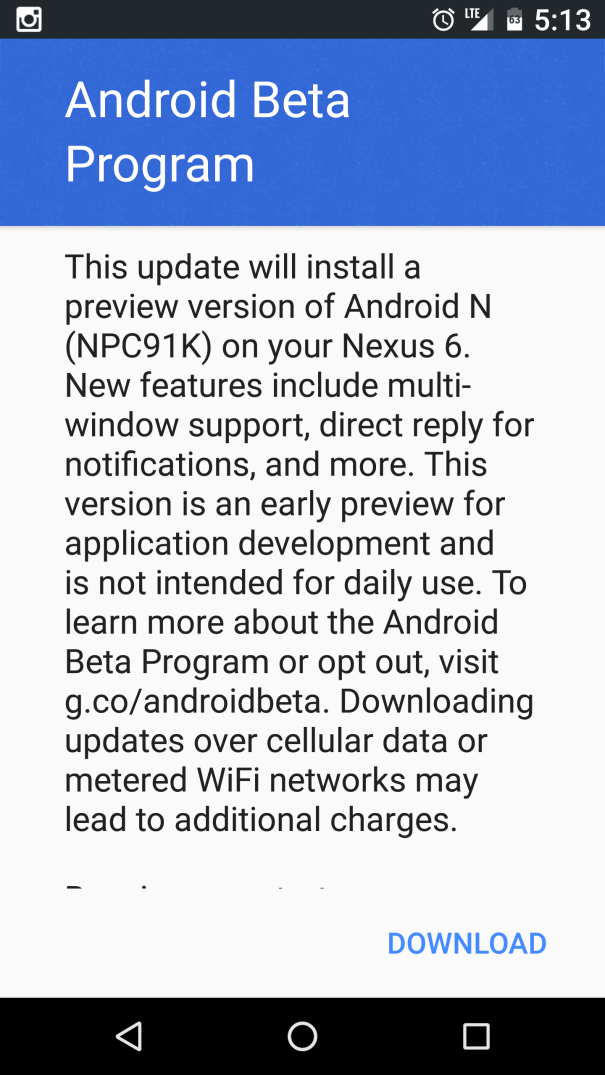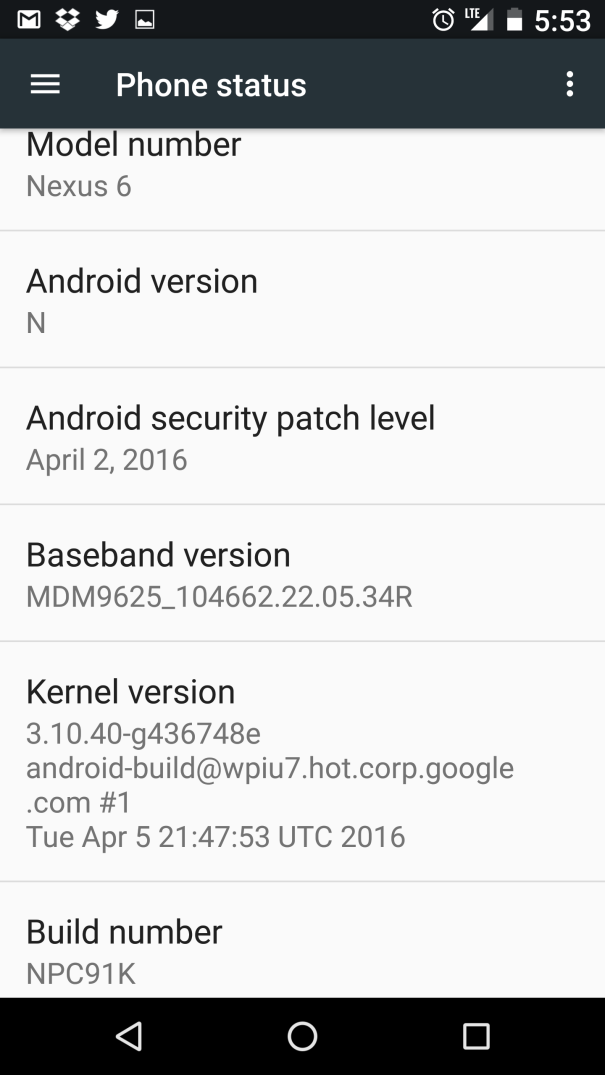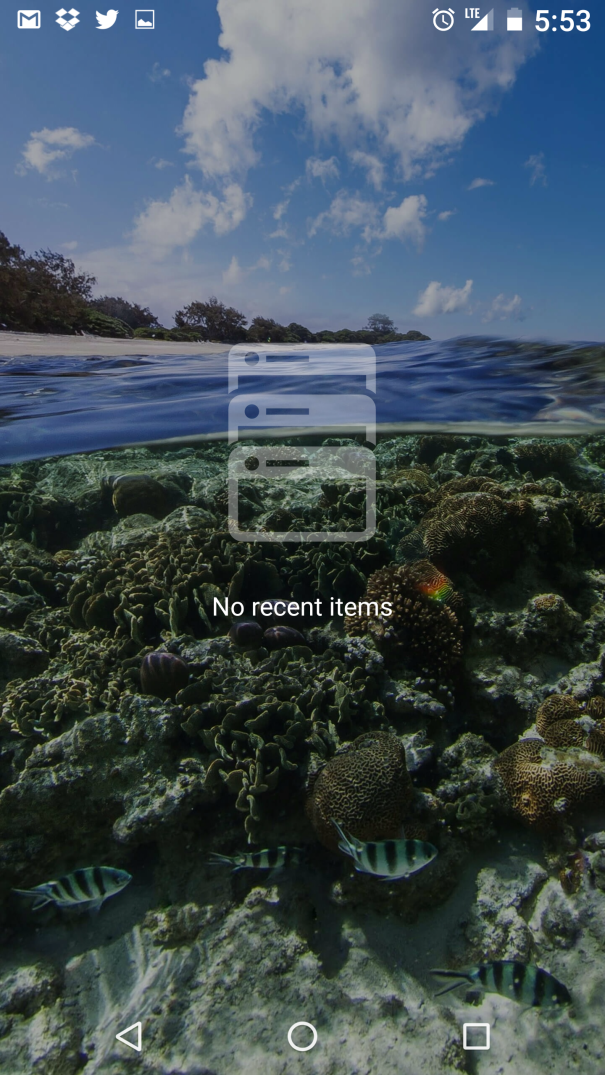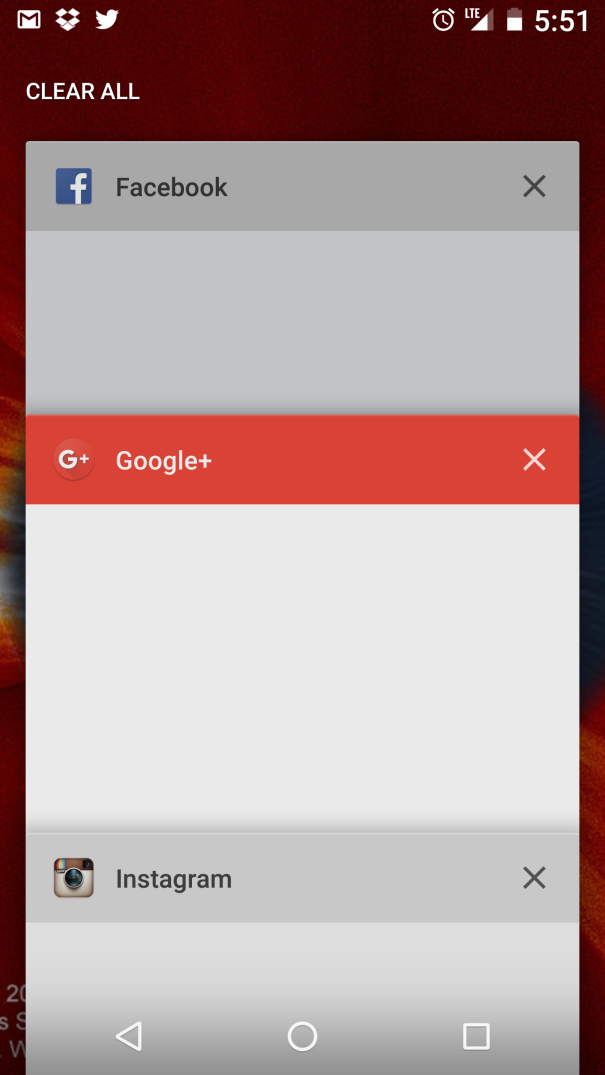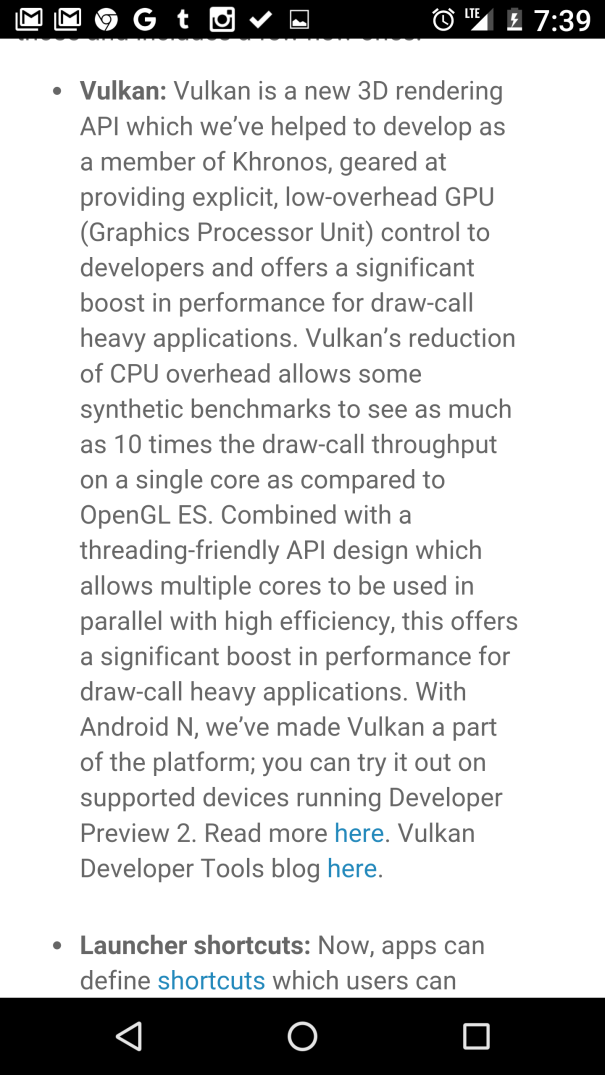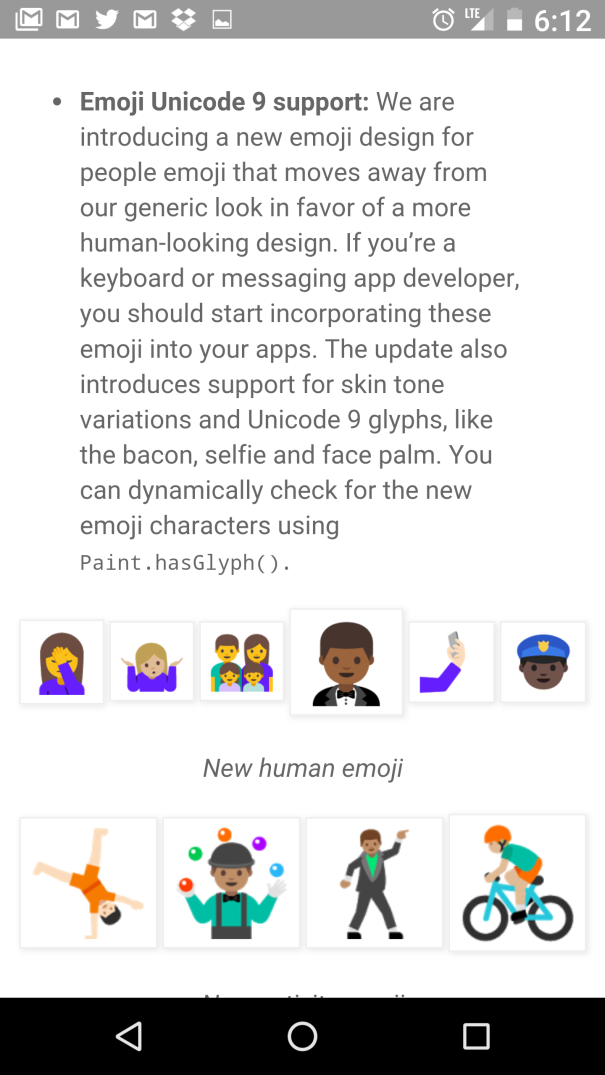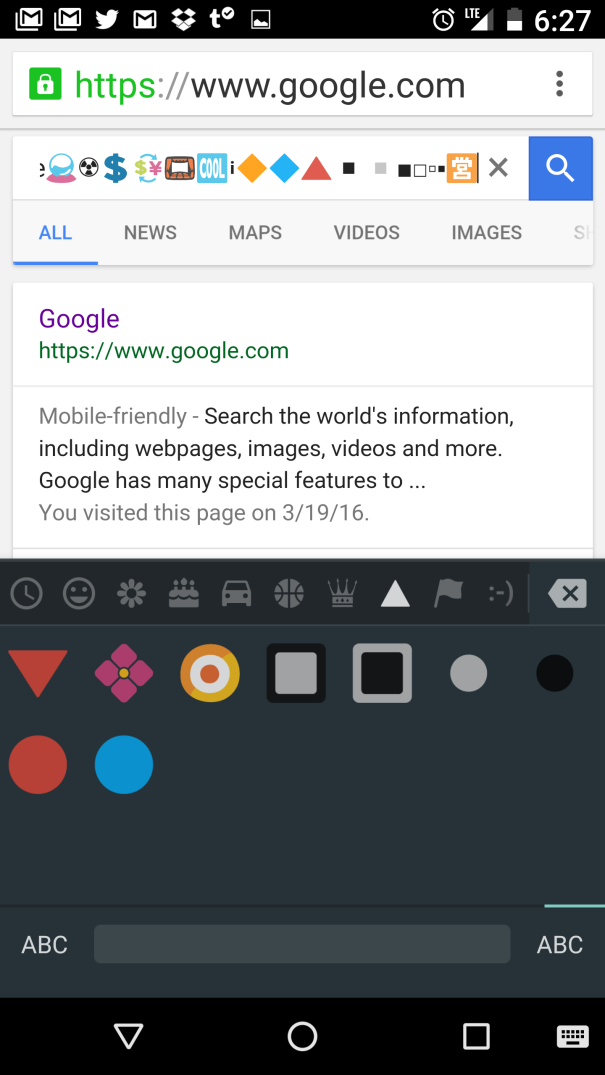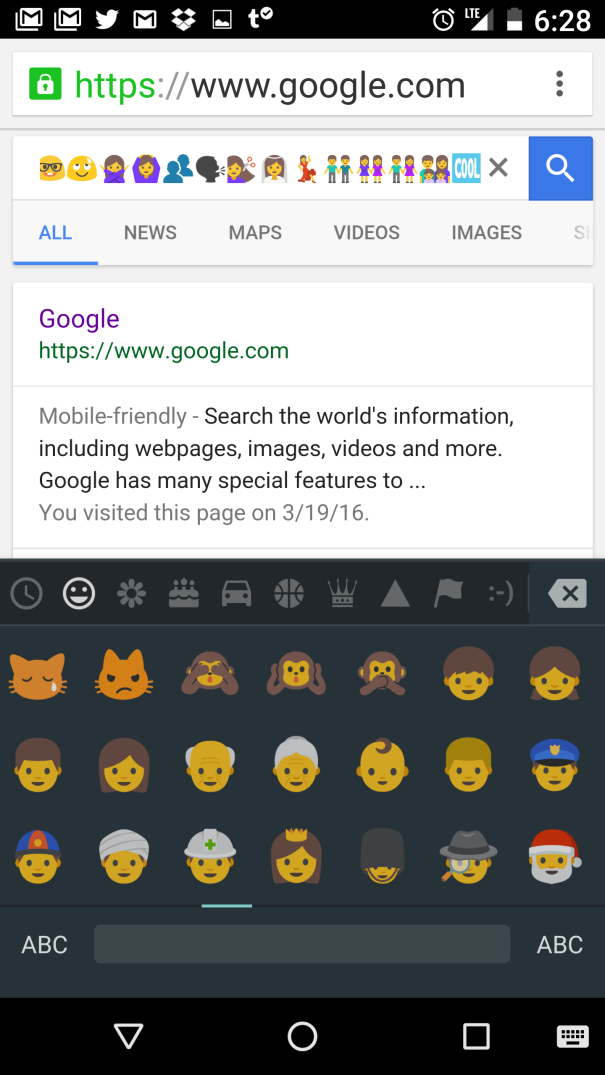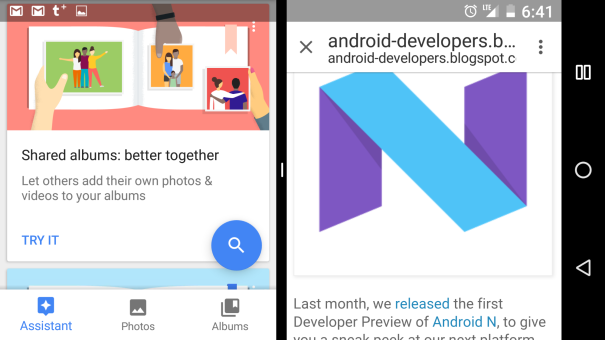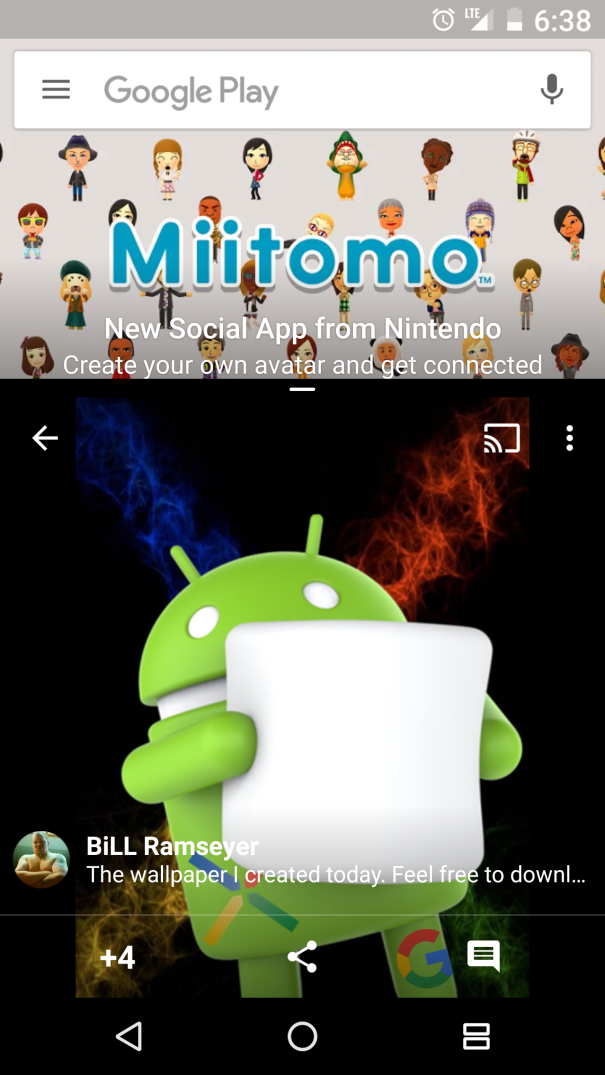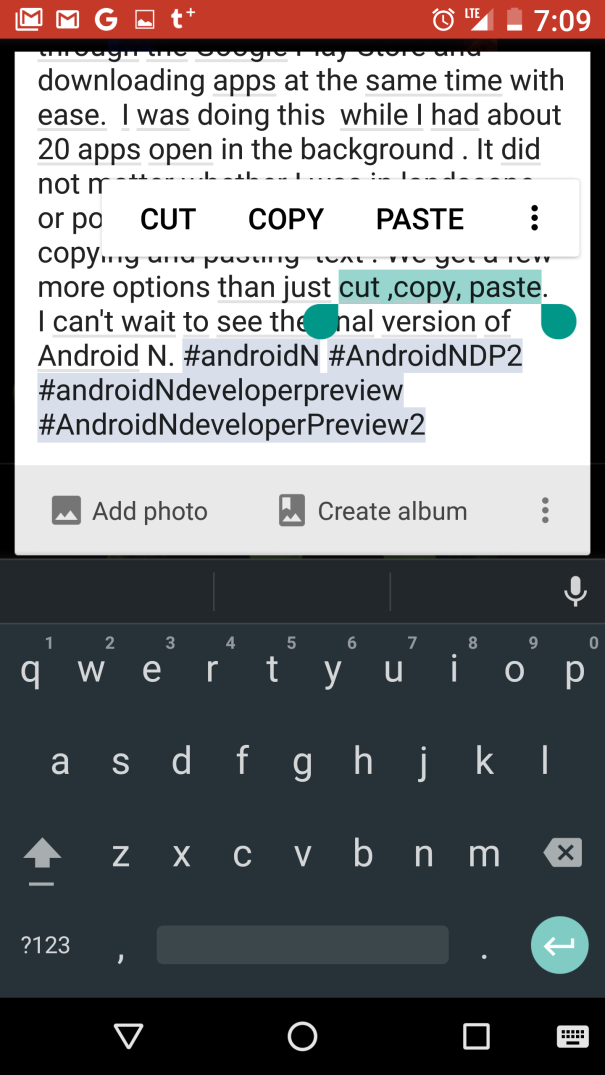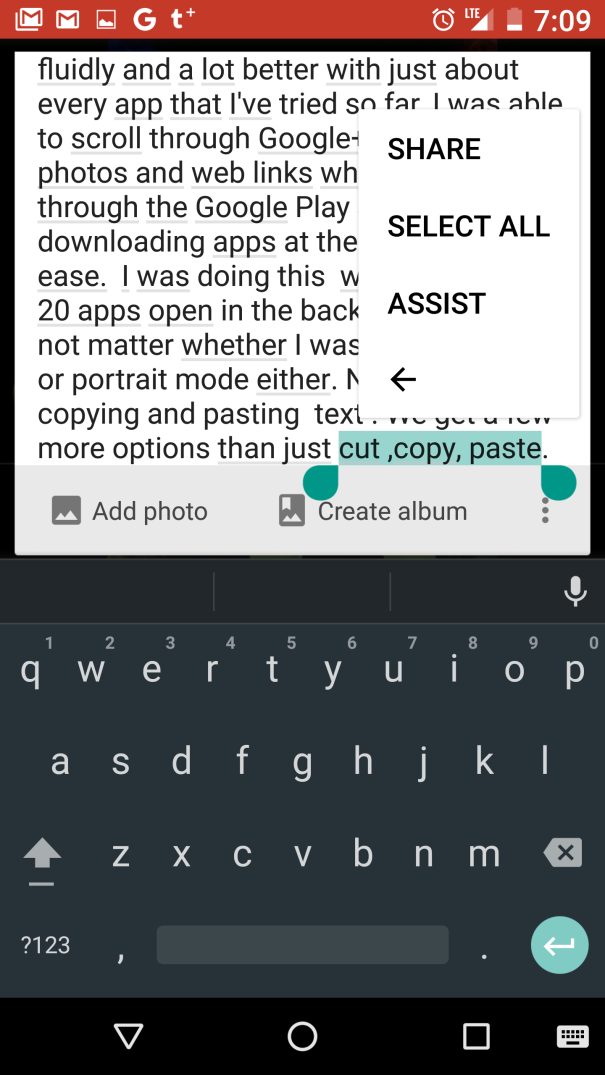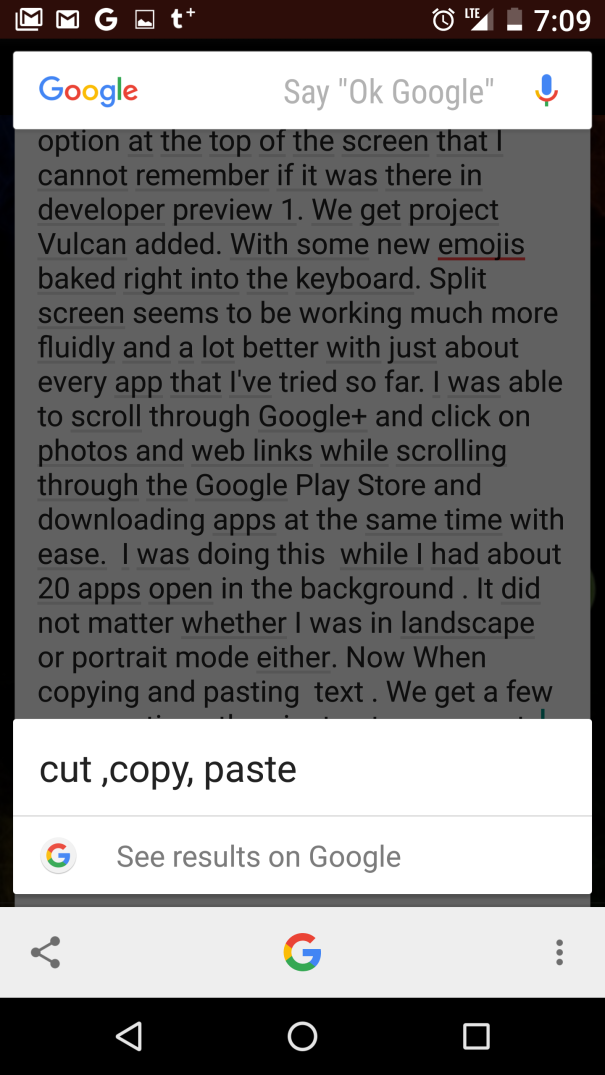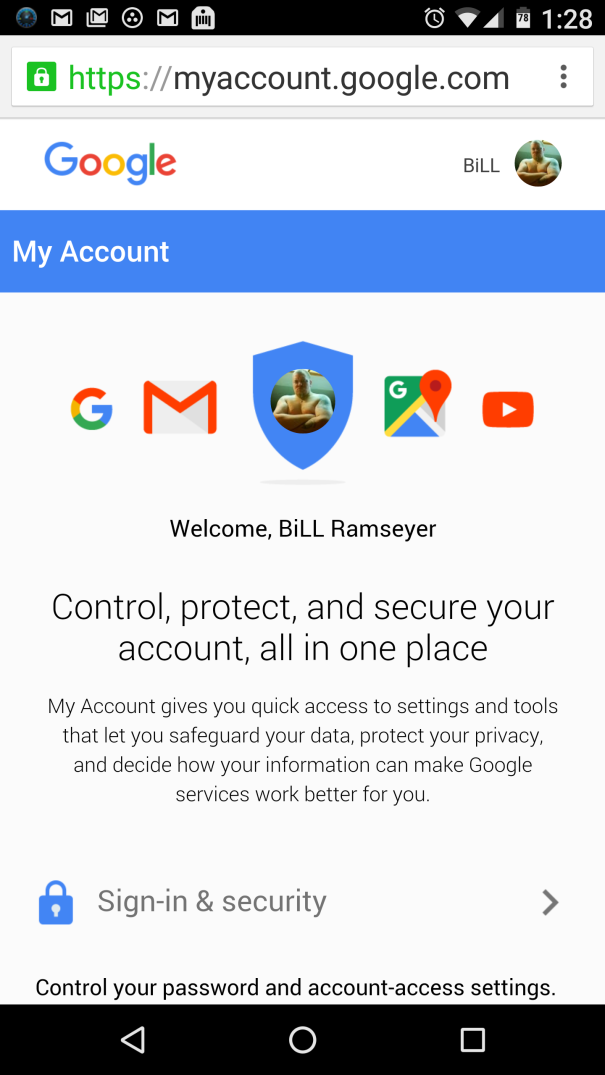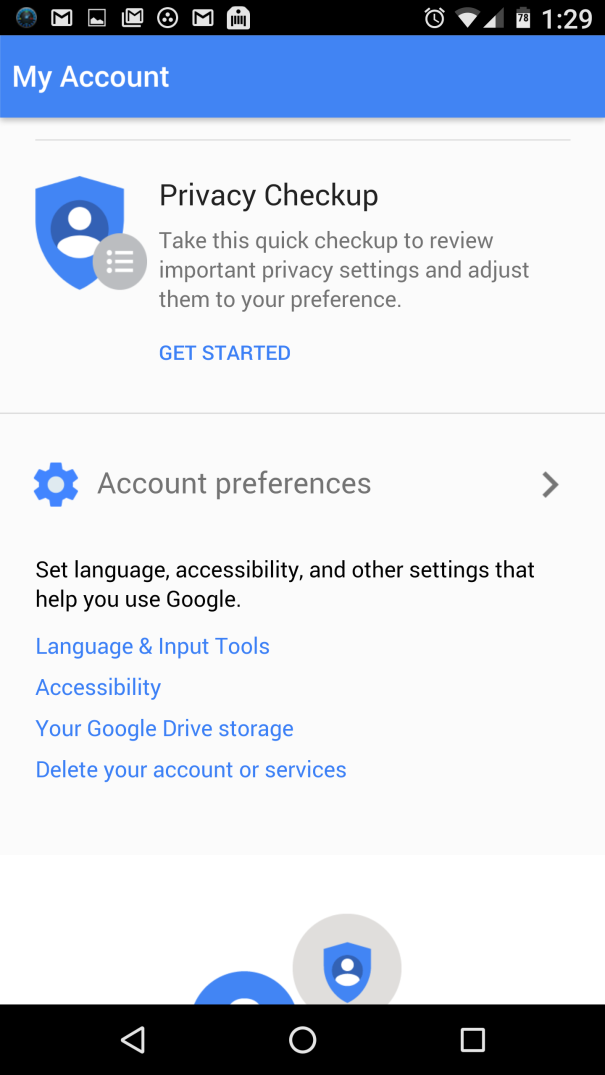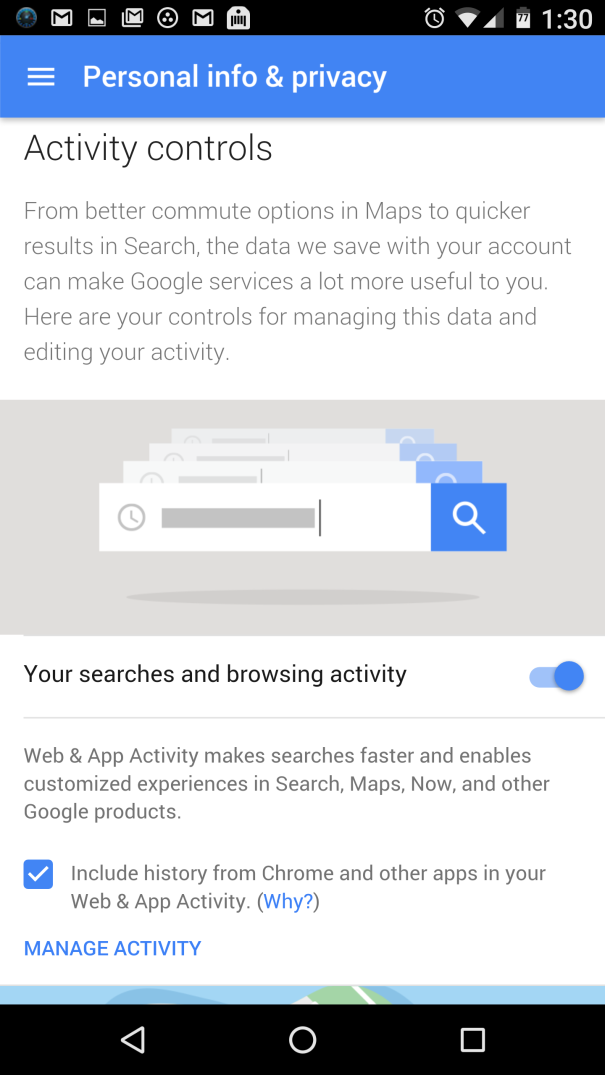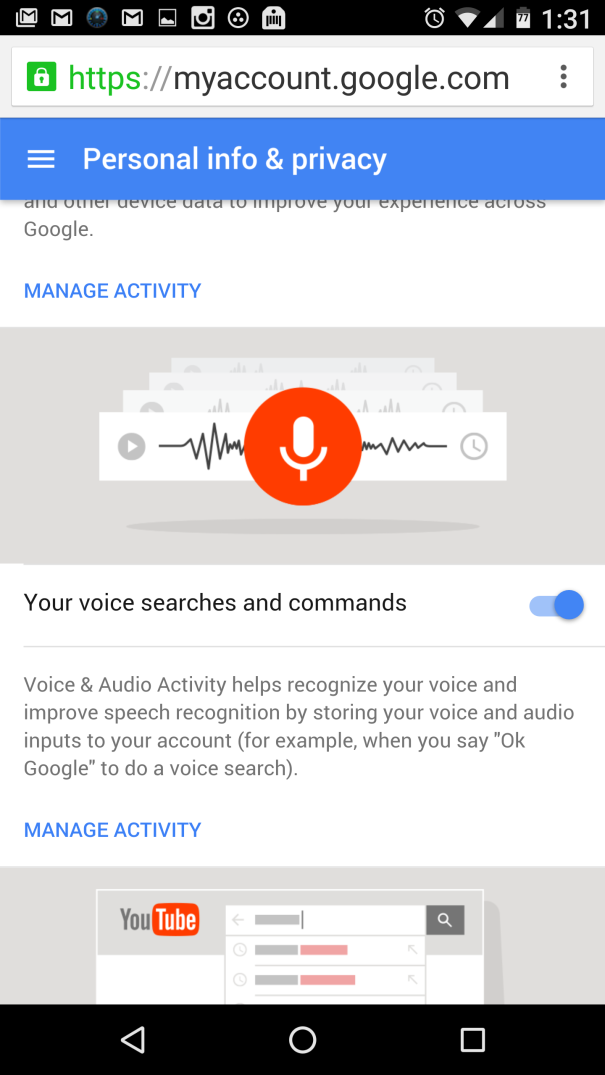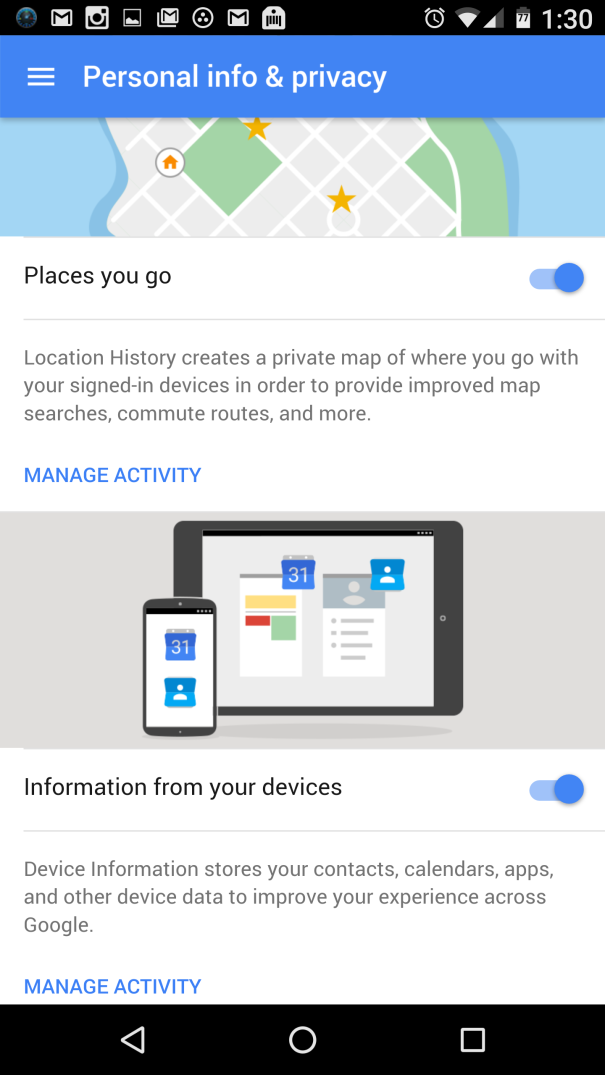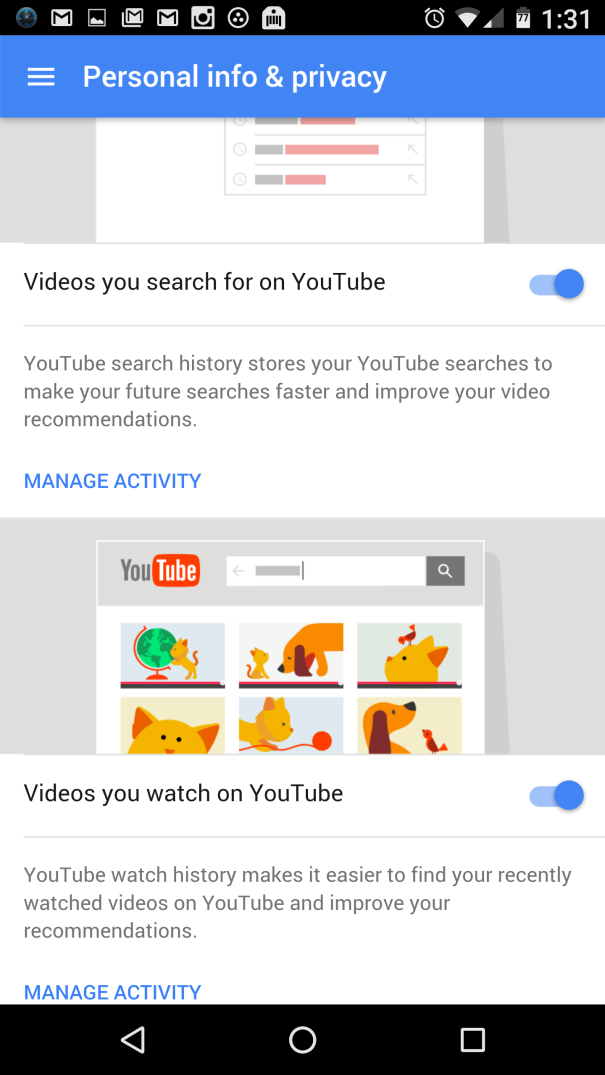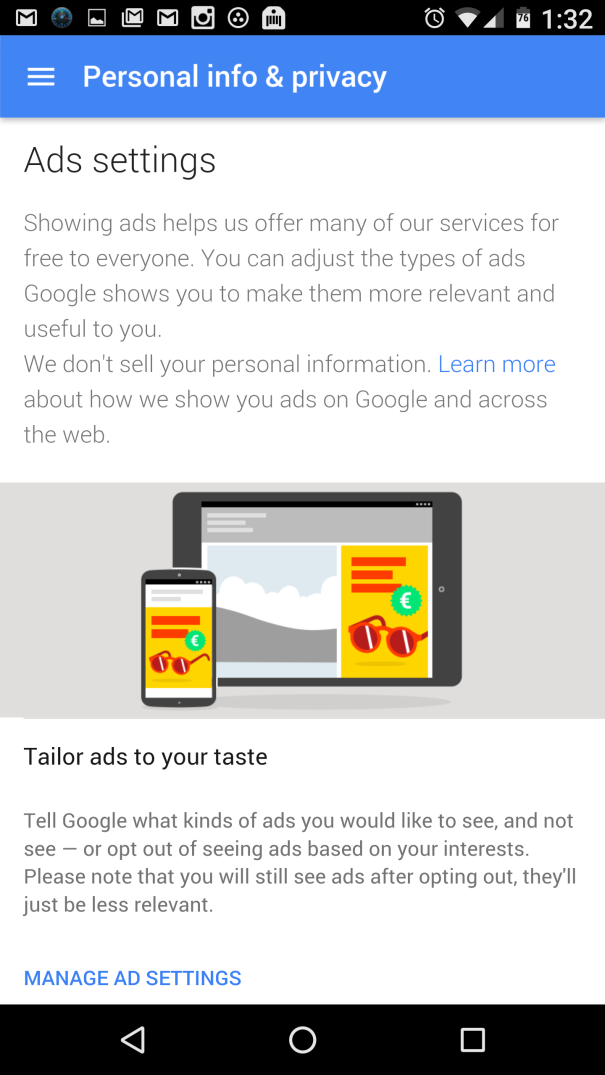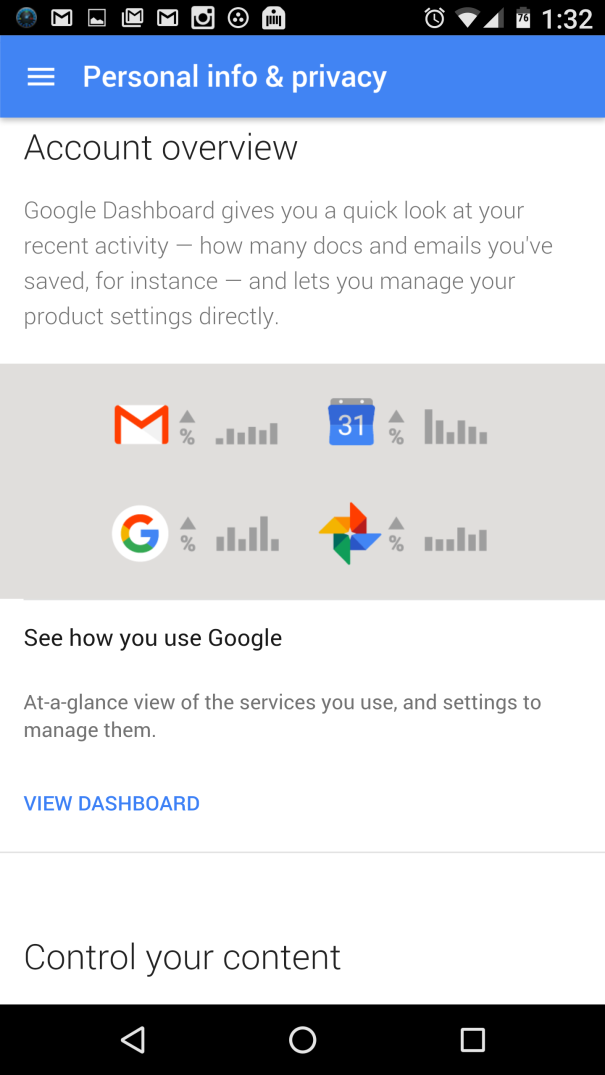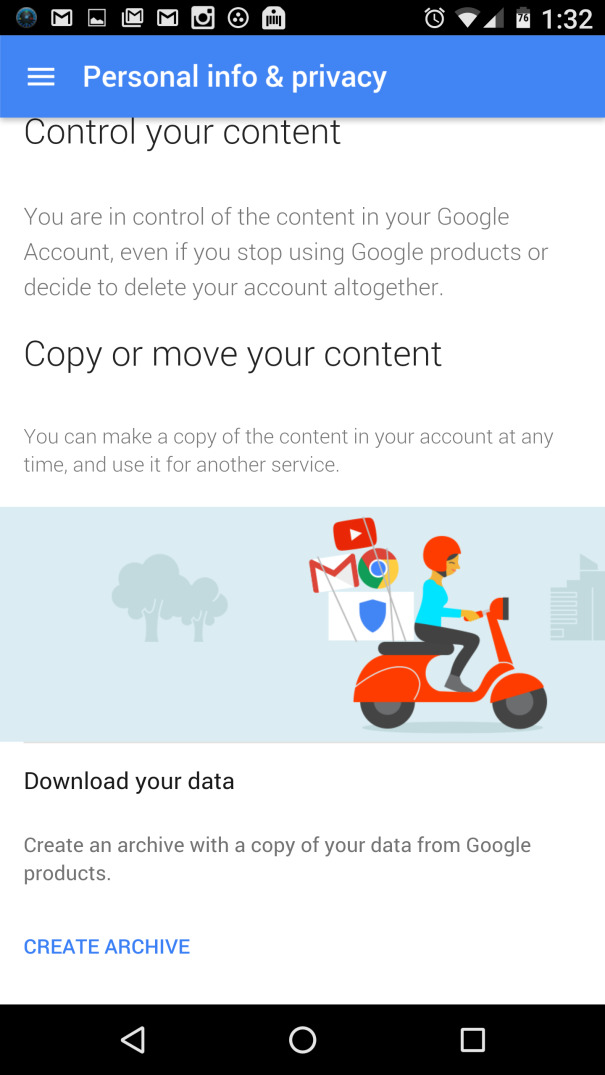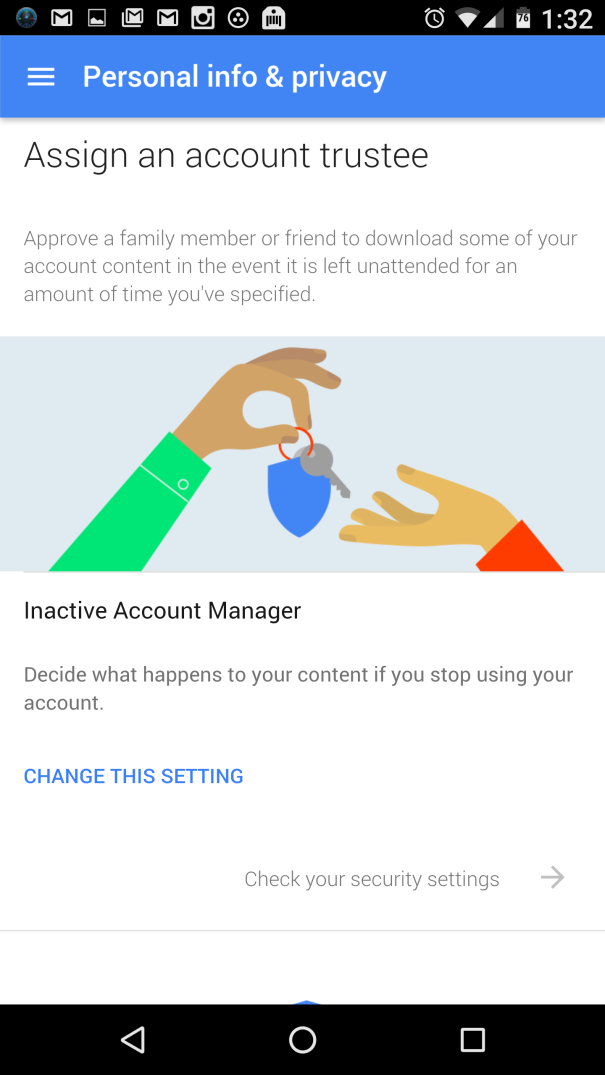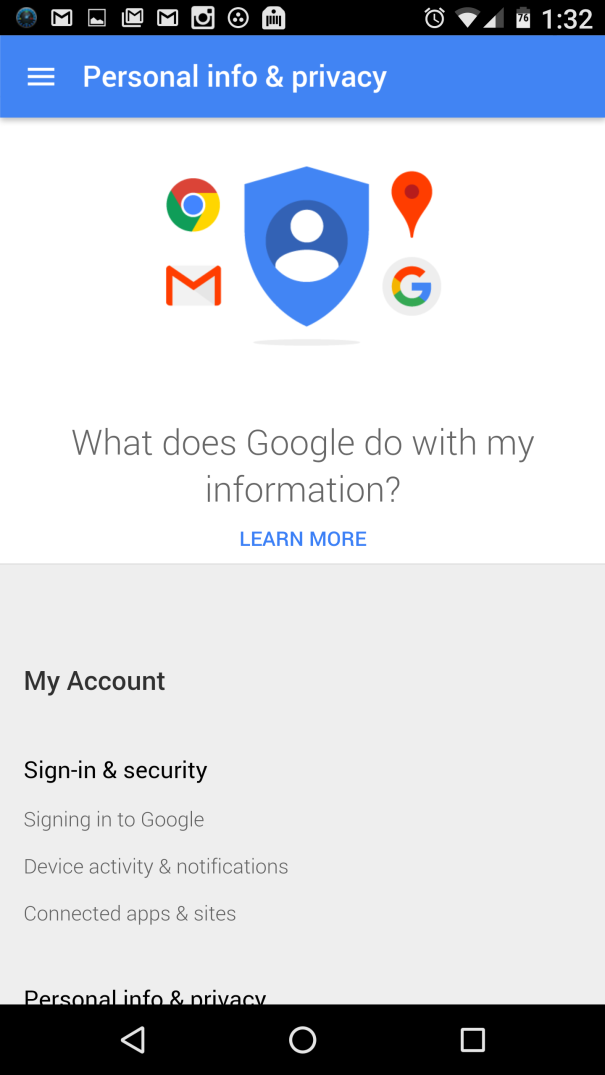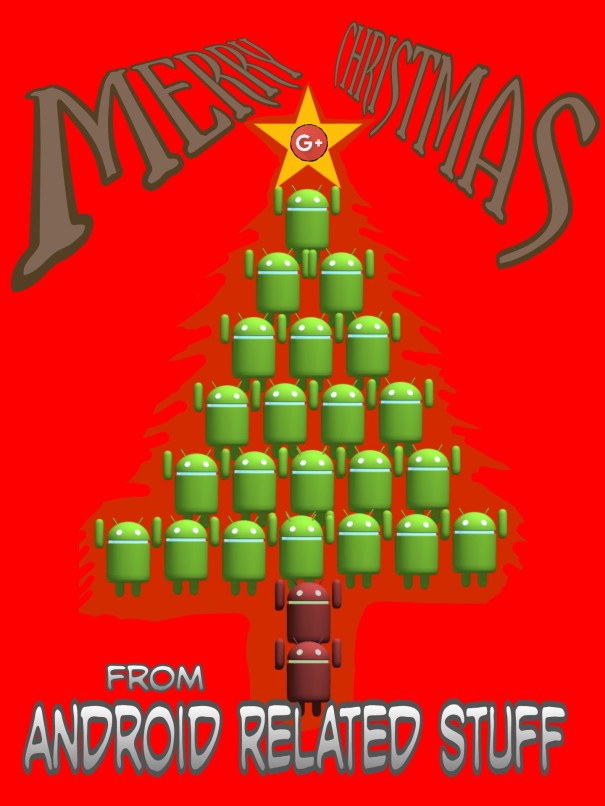As some of you might know at one point in time there was an amazing phone case company called cruzerlite. They offered some of the best phone cases for Android enthusiasts around the world. They had all kinds of different Android logo designs and other fun designs on their phone cases. one of their most popular and well-known cases would be the bugdroid circuit case. A while back a friend of mine, the CEO of cruzerlite Joel was involved in a bad car accident and lost his life. Fast forward to 2 weeks ago his wife Renee sent me an e-mail. She says in January of 2019 cruzerlite is making a comeback. They will be releasing a bugdroid circuit case for the Galaxy S10. She sent me tons of stuff that they had in their inventory to give away on my YouTube channel. I have T-shirts, plushies, beanies and scarfs. be sure to keep your eyes open for the new cruzerlite. I can’t wait to see the new products they release. They have always been my favorite phone case company and I have never had a phone without a cruzerlite case while they were in business. Here is my YouTube video. Feel free to leave a comment below the video and let me know which item you would like. The items are going quick this is first come first serve. Please don’t forget to hit the like button and share the video that helps me out tremendously. That subscribe button helps out tremendously as well. I hope you all are as excited as I am about the reopening of cruzerlite. cruzerlite making a comeback in 2019